
Track Promotion effectiveness
Monitor how many times a promotion has been applied to a sales document
Manage Promotion codes
View which promotions codes have been used, as well as which sales documents they have been applied to, using the field number of uses
Multiple promotions running simultaneously
Give your customers the opportunity to be eligible for more than one promotion with one transaction
Redeemable codes
Make the most of being able to generate codes easily, you’re your customers can then use to redeem on your promotions
Visibility
Promotion FactBoxes, prompt users to see what other promotions a customer is eligible for and upselling.
Be selective
Apply percentage or value discounts to selected lines
Generate codes that customers can redeem on your promotions
Speed up your sales order process
Notify users of promotions for which the customer is eligible - encouraging upselling and cross-selling
Vary promotion types
Vary the types of promotions your business supports - Buy any item within a group of items get another item free or If your order value hits a certain value get 5% off the whole order
Easily set up and manage promotions and pricing with Clever Promotions
Do you wish that you had more flexibility and automation when setting up promotions and pricing in Microsoft Dynamics 365 Business Central?
Clever Promotions offers greater flexibility in creating customer promotions. You can target specific customers, set conditions including minimum spend and create promotion codes for checkout. Additionally, you can use Dynamics 365 Business Central to add discount lines, such as 'cheapest item free', enhancing your appeal as a seller.
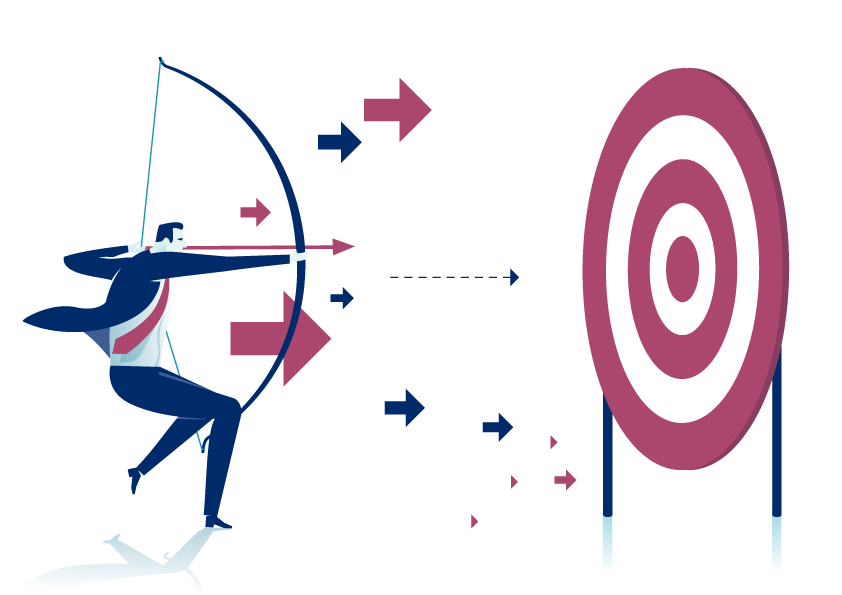
Start your free trial today.
You will wonder what you ever did without it!

