Never miss important customer preferences again!
Wish you could add important announcements or information to your invoices? Want an easy way to improve order accuracy by informing your users of individual customer preferences?
Clever Comments allows you to add free-form comments to sales orders, dispatch notes, picking documents and much more, as well as allowing you to add pop-up notifications to customer screens within Dynamics 365 Business Central.


Add Comments Anywhere
Attach comments to sales, purchase, warehouse, production, and service documents at both header and line level without custom report extensions.
Advanced Formatting
Retain formatting such as line breaks, lists, and superscript when printing or exporting to Microsoft Word and RDLC layouts.
Flexible Visibility & Inheritance
Set comments as internal or external, and configure inheritance rules by customer, vendor or document type.
Time-Sensitive Notifications
Set expiration dates for comments and notifications, so time limited information disappears automatically when no longer relevant.
Pop-Up Alerts
Ensure users see critical information at the right time with configurable pop-up notifications.
Seamless Integration
Seamless integration with Clever WMS Containers, Shipment Management, Clever Shipping Agent Integration, WMS Devices, MES and Manufacturing Plus
Always Up-to-Date
Fully compatible with the latest versions of Microsoft Dynamics 365 Business Central.
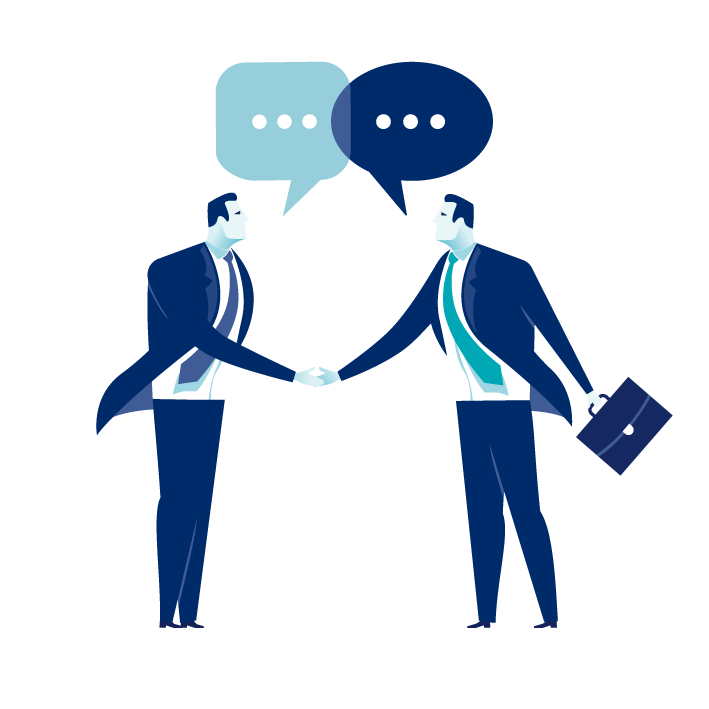
Don’t worry, customers won’t see all their notes! Set the comments to internal or external only and set rules per customer type, type of order, document type etc. - so only the comments relevant to that customer or document are inherited.
For time sensitive comments set an expiration date against comments and notifications so that they disappear when they are out of date or no longer required.
Your customers will never miss a change in opening hours ever again!
Your employees can’t say they didn’t know about individual customer requirements either!
Simple setup – type your comment, configure rules and away you go!
Set time frames against comments and notifications
Completely formattable
Improves accuracy and efficiency
Useful for delivery and packing instructions, Christmas closing hours and much more
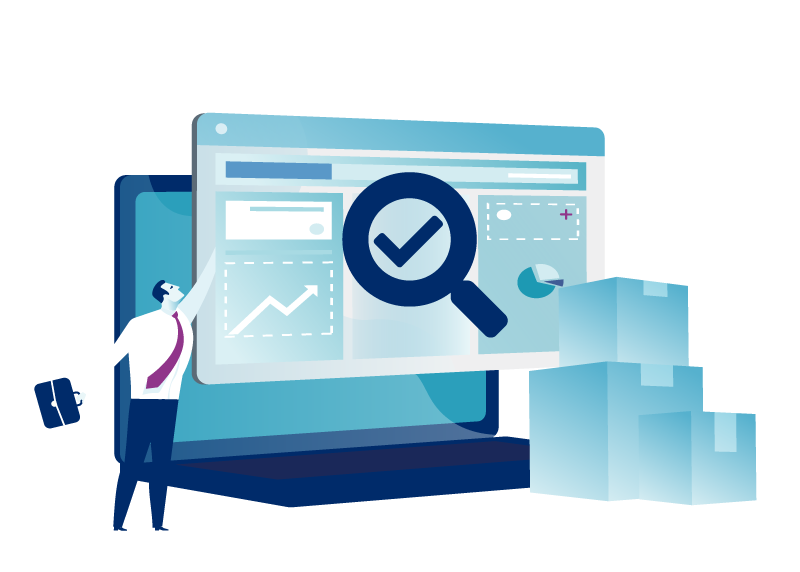
Start your free trial today.
You will wonder what you ever did without it!

