Our blog
The latest news from our team at Clever Dynamics

Avoid credit uncertainty with Companies House Data in Business Central, powered by Clever Credit
An often overlooked yet valuable capability in Clever Credit by Clever Dynamics is the option to access a customer’s company house information directly from the Customer Card. Read on to learn more!
An often overlooked yet valuable capability in Clever Credit by Clever Dynamics is the option to access a customer’s Companies House information directly from the Customer Card. This helps users identify whether a company can afford to pay their invoices, leading informed decisions that can avoid missed payments and uncertainty around cashflow.
Once Clever Credit is installed, the Countries/Regions list will feature a new Online Lookup URL column that is automatically populated for the Great Britain Country Code. The system works as intended without requiring any additional adjustments.
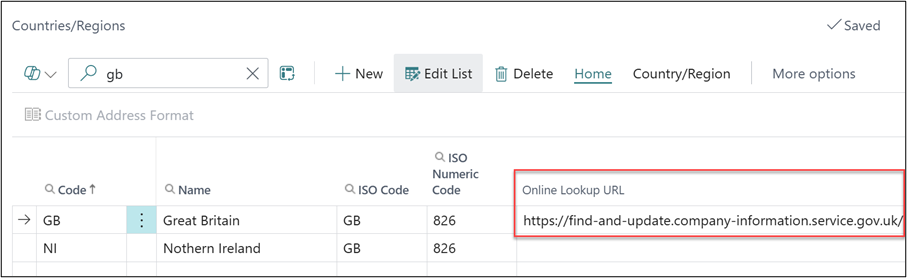
Next, within the Customer Card scroll down to the Credit Control FastTab, here we can see the Company Registration No. field. This field must be populated with the Companies House Registration Number of the customer record.

Once populated, the Online Company Information option can be selected within the General FastTab. If the Company Registration No. field is left blank this field will simply redirect you to the home page of the Companies House website, if populated you will be taken to the Companies House page relevant for the Customer Card.
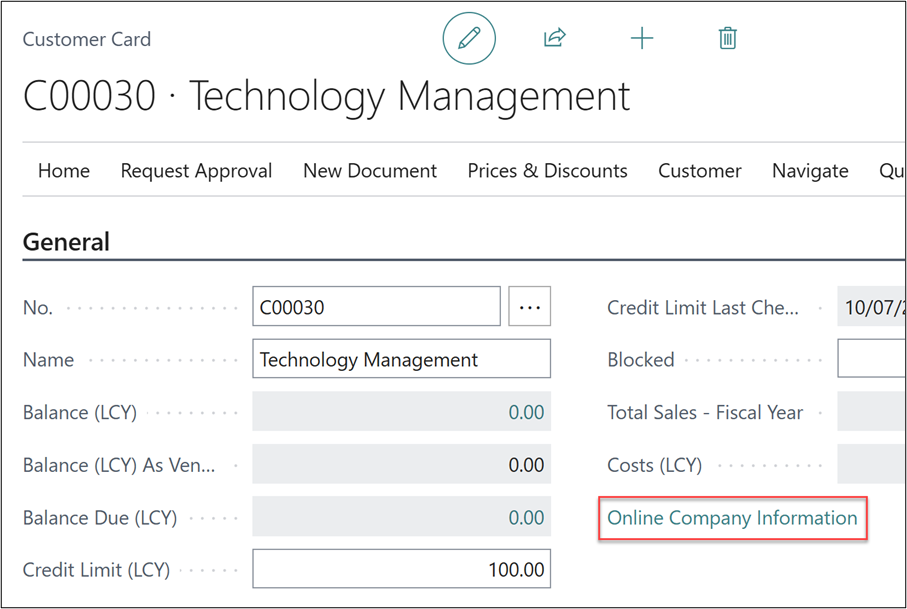
In this example, as the Company Registration No. field is populated, I have been automatically redirected to the Companies House page relevant to, in this case, Technology Management.
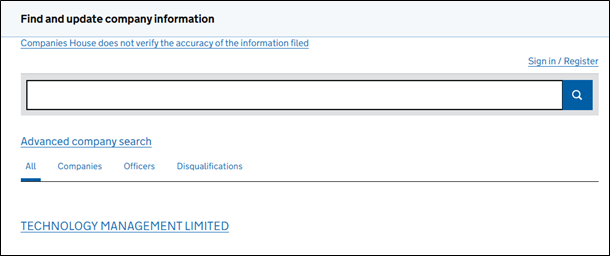
More information our range of Clever apps is available here
Watch out for more tips like this on our Blog page and if you have any questions for us about how we can help your company please get in touch
COMPILED ON
