Our blog
The latest news from our team at Clever Dynamics

Introducing New Onboarding Functionality for Clever Dynamics Apps
Our goal has always been to make your experience with our Clever Dynamics apps as smooth and efficient as possible. And with our new onboarding functionality, setting up your Clever Apps with Microsoft Dynamics 365 Business Central is about to get a whole lot easier.
Starting with major updates to apps including Clever Shipping Agent Integration, Clever Shipment Management, and the upcoming Clever Manufacturing Plus and then rolling out to all Clever Apps over the next six months, you'll notice some significant changes in the way you get started. Here's what you can expect:
Welcome Screen
Upon installing an app from AppSource, you'll be greeted with a new welcome screen. This isn't just a pretty interface; it's packed with useful resources like links to our documentation site and instructional videos (with improvements to video content coming next year).
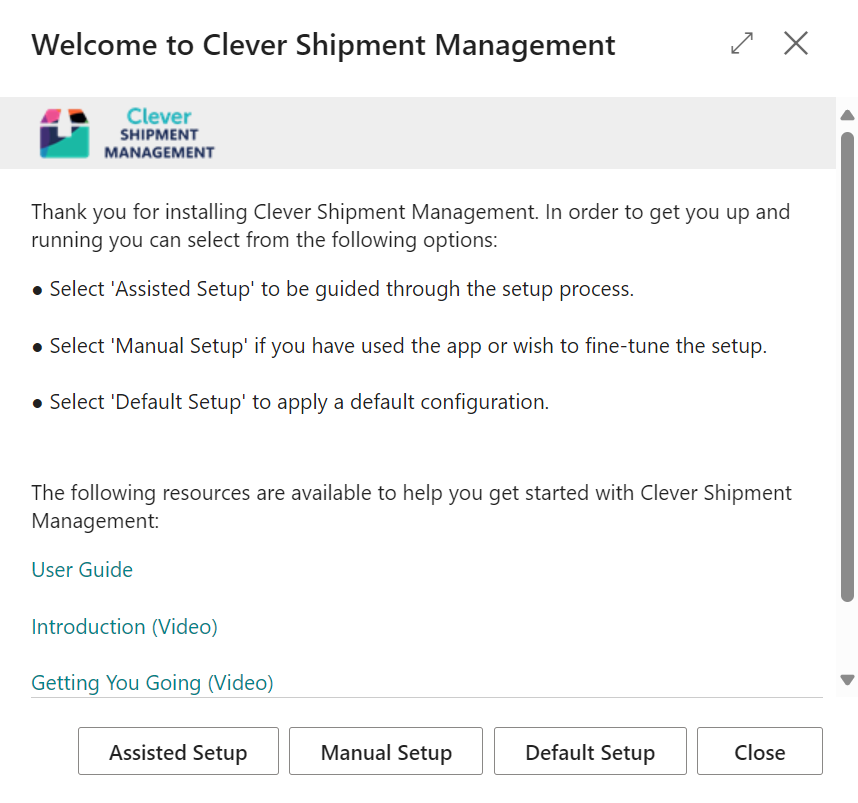
Three Setup Options
The welcome screen will guide you through three setup options:
- Assisted Setup: Opens a wizard to help you configure the app step-by-step.
- Manual Setup: Takes you directly to the app's setup page for you to configure manually.
- Default Setup: Downloads a basic configuration package to get you started quickly. We'll also be documenting what this default setup includes on the Clever Docs site.
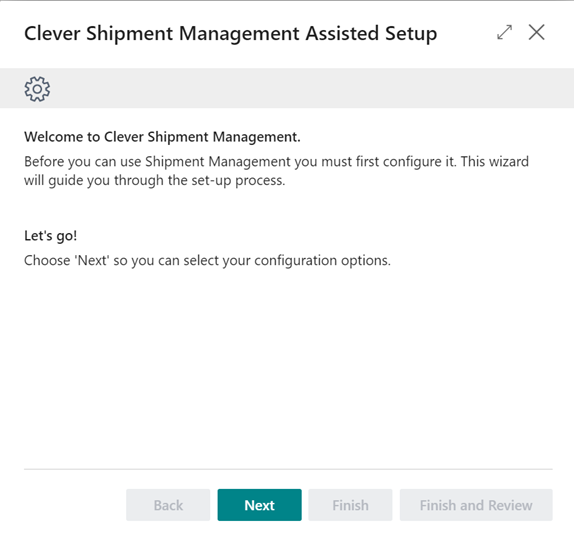
Consistent Setup Pages
You'll find a consistent ribbon across all application setup pages. This ribbon will feature actions to run the assisted setup wizard, download the default configuration, and access any additional setup pages needed for the app, making everything easier to locate.
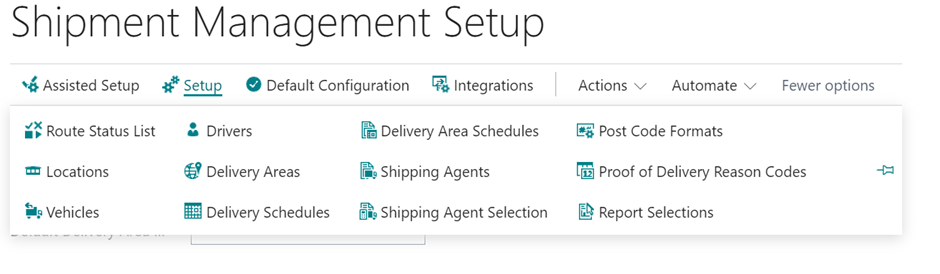
Embedded Documentation
We've embedded the Clever Docs site within Microsoft Dynamics 365 Business Central, so you can view it without switching to a separate page. Plus, there will be improved links directly to the site, and this feature will support the Chat with Copilot function once it launches in the UK.
Training Videos
Any training videos we create will be added to the standard video pages under their respective app categories and will be viewable directly within Dynamics 365 Business Central. These videos will also be available on our documentation site and the Clever Dynamics YouTube channel.
We really believe these updates will greatly enhance your onboarding experience with our apps. Stay tuned for more updates, and as always, we welcome your feedback to keep improving our solutions. Please feel free to get in touch should you have any questions.
COMPILED ON
