Our blog
The latest news from our team at Clever Dynamics

Using Power Automate to create Teams approvals for Credit Held documents from Clever Dynamics
Clever Credit is the first application from Clever Dynamics to take advantage of the Power Automate platform, enabling approval processes for Credit Held Documents.
Normally, users see Credit Held documents via the Cue (teal tile) on the Role Centre. While built-in notifications through Workflows or Power Automate aren't available, these steps provide a way to receive Teams notifications.
To begin, navigate to the Assisted Setup page within Business Central and scroll down to the Power Automate Environment option. Please note that you will only need to select this option if you have no previously completed the setup, which is denoted by the Completed tick box.
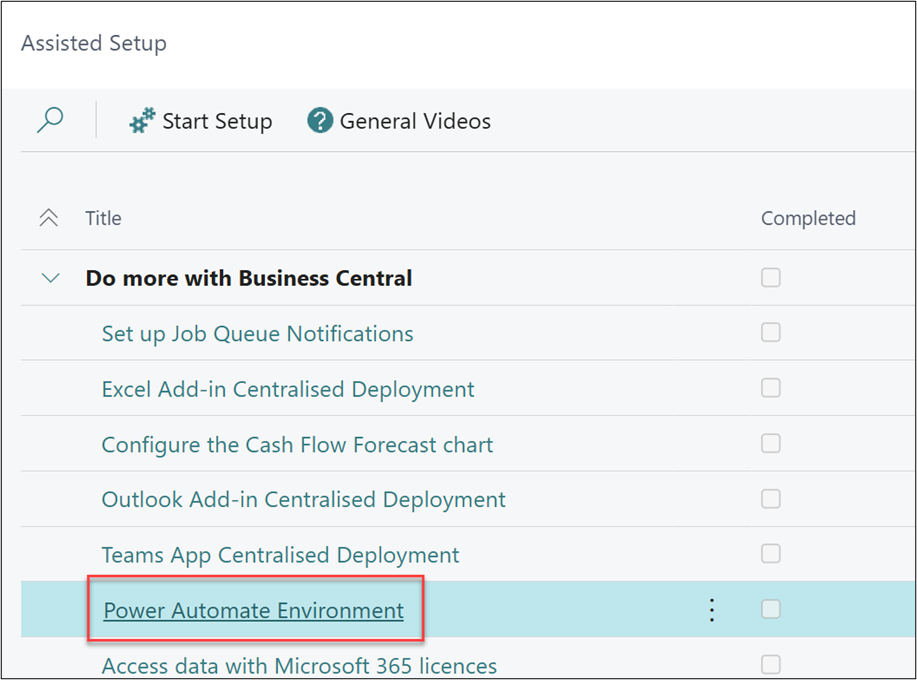
Within the setup pages, you must select the tick box for the Power Platform environment you wish to link Business Central to, once selected click Choose.
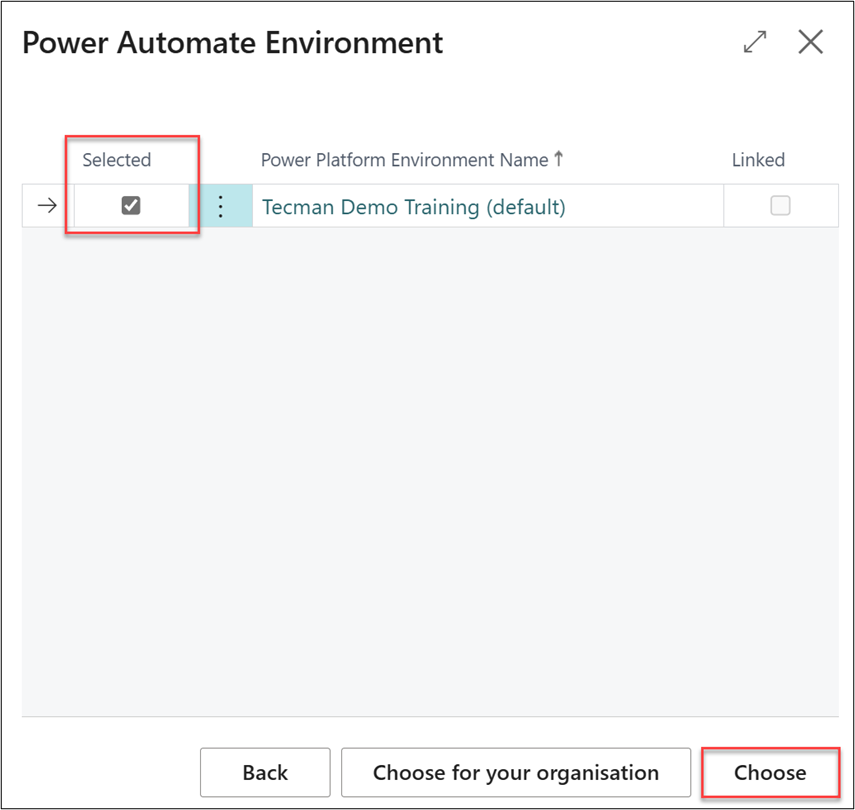
Before going any further, you must download the Power Automate flow. Select the Flow Release Credit Held Sales Documents link, and then select the Download option, as highlighted below. Please note that there is no need to extract from the zip folder.
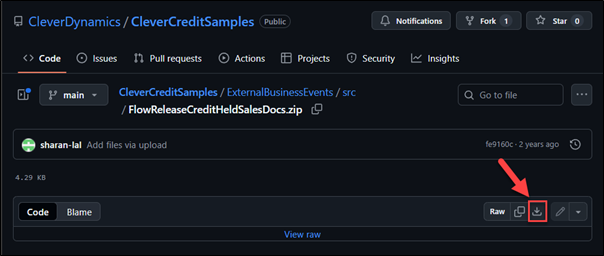
Once downloaded, navigate to the Credit Control Setup page and select Automate > Power Automate > Manage Flows.
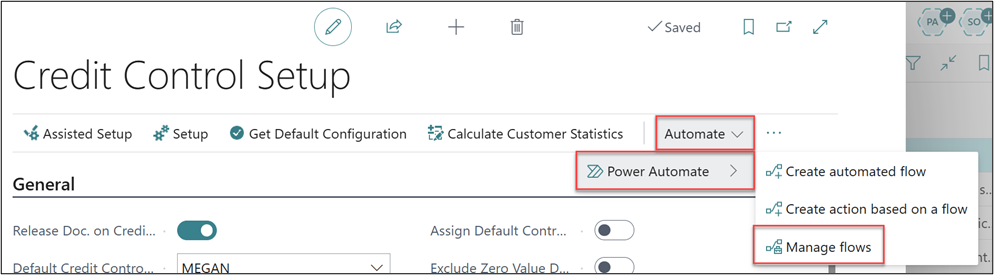
This will take you to the ‘My Flows’ page within Power Automate from here select Import > Import Package (Legacy).
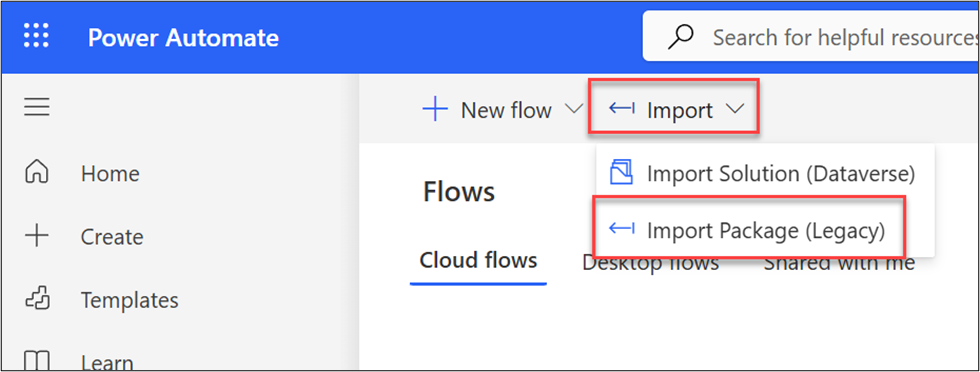
Next, select Upload and find the file from github we downloaded earlier.
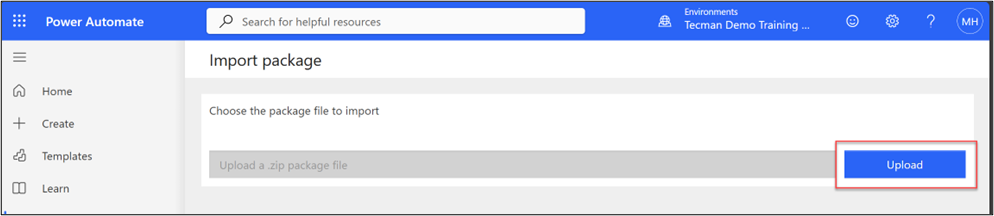
Once uploaded, you will be presented within the below import options. To complete these you must select the blue links within the Import Setup column. Selecting Create as New on the first line will simply allow you to overwrite the name of the flow if you wish for it to be called something other than Release Credit Held Sales Documents. The Select During Import links will allow you to define the administration accounts for both the Business Central and Teams connections.
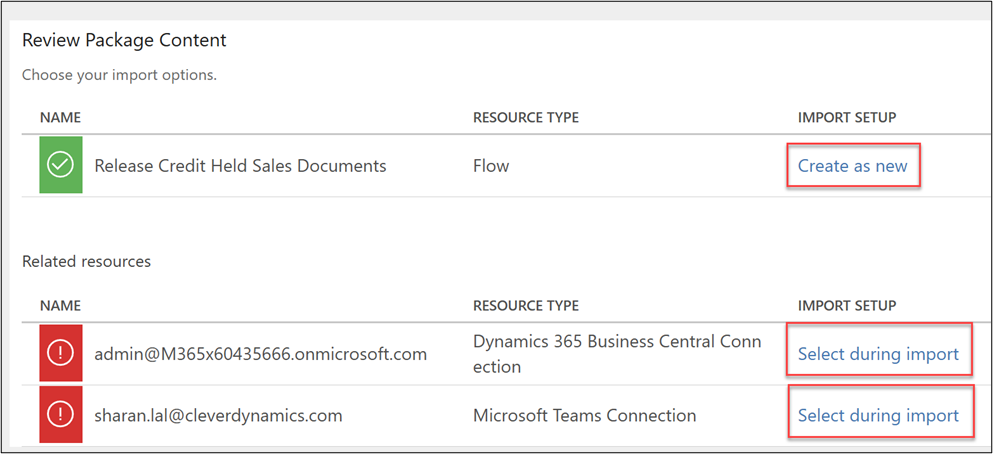
Once the links have been completed, select the Import option found at the bottom of the page.
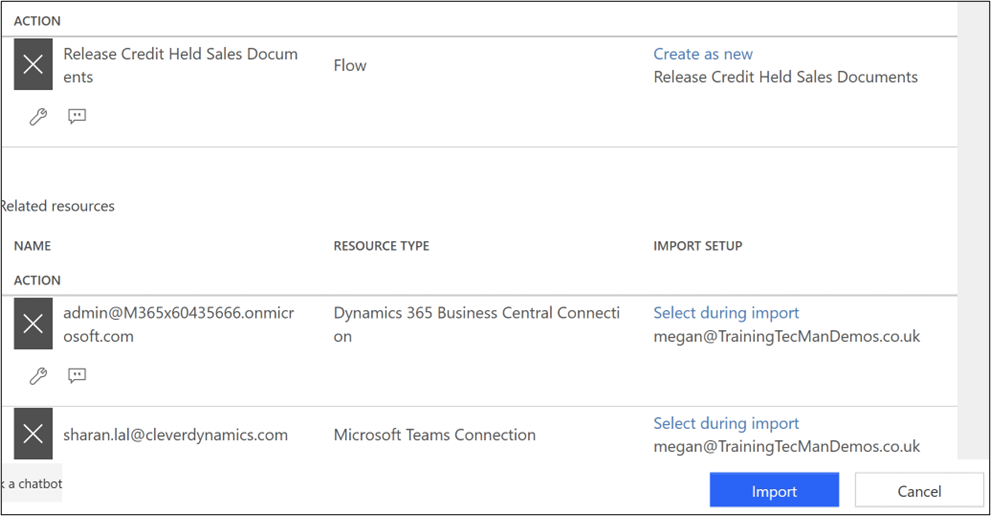
Once setup, every time a Sales Order is placed on Credit Held meaning that the Customer has an Overdue Balance and/or has exceeded their Credit Limit the notification will not just display in Business Central it will also generate a Teams message to the designated approver.
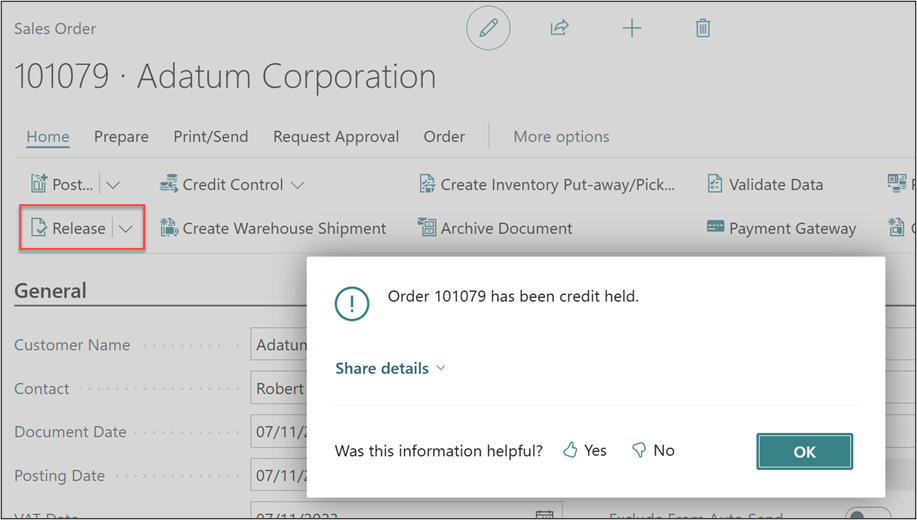
The Teams notification will contain information on the Customer, the Sales Order including the amounts, as well as why the document has been placed on hold. From the Teams notification it is also possible to select Release or Don’t Release depending upon whether you wish for the Sales Order to pass the Credit Check.
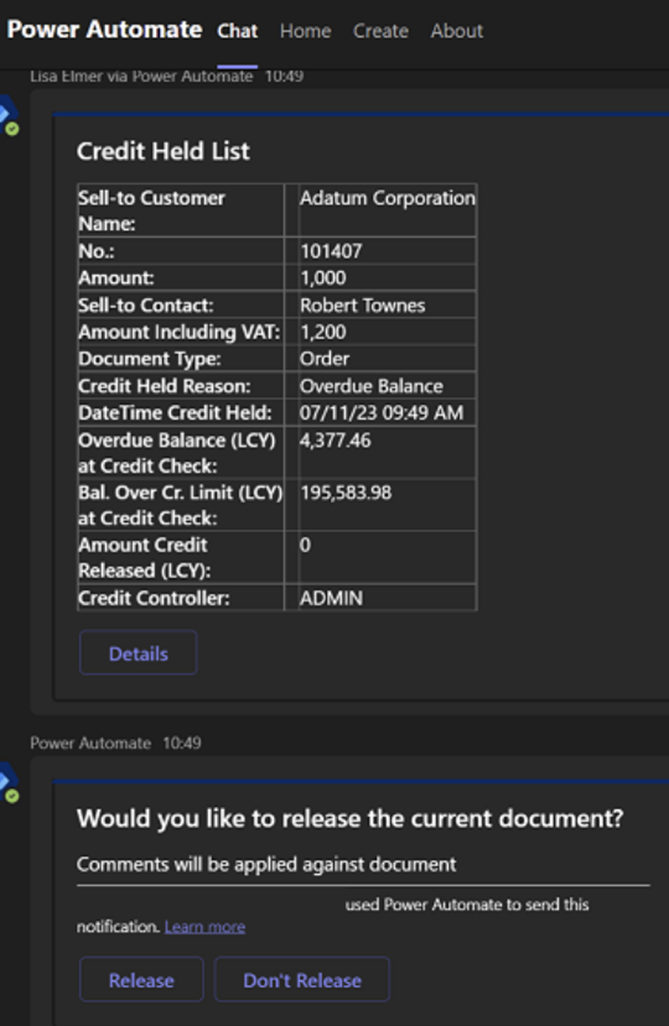
With the introduction of Power Automate in Clever Credit from Clever Dynamics, notifications generated by Clever Credit now provide increased visibility into the credit check approvals process.
More information on the Clever products is available at https://docs.cleverdynamics.com/.
Watch out for more tips like this on our blog. If you have any questions for us about how we can help your company, please get in touch .
COMPILED ON
