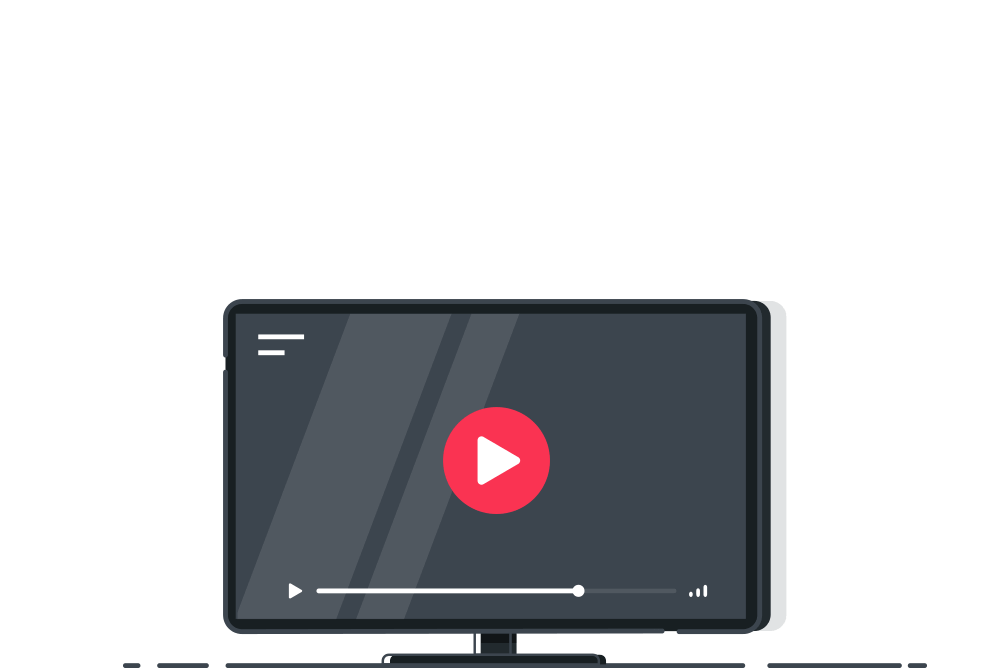Wish you could search all your records in a single action?
Easily find records in Dynamics 365 Business Central using Clever Global Search


One place to search
Get all your results in one list as it searches across multiple entities. Easily access the details instead of having to search the different fields individually.
Find records in a flash
Just enter the search term, which can be a complete or partial name, phone number, postcode, item description, code or anything else you want and get results in no time.
Prioritise your records
Clever Global Search ranks the results in terms of priority so that records which have more "hits" for the search term appear first.
Improve visibility and searching for your whole company
Even more benefits when you deploy our simple easy to use Microsoft Certified App.

Customise your views
Control table by table, field by field what data you would like to be included in your searches; meaning your custom tables can quickly be included.
Help to stay GDPR compliant
Once you’ve found the data, export the list of where that term occurs to satisfy any GDPR Subject Access Requests. You can obfuscate the data, replacing it with a number series code.
Quick Implementation
Get set up within minutes. Install the App, enter a few key details and away you go. Get instant search results for any phrase or combination of phrases.
Get up and running in minutes and find the records you need in no time!
Fast searching & easy navigation will make this one of your most valuable screens in your Dynamics 365 Business Central system.