Our blog
The latest news from our team at Clever Dynamics

Clever Shipment Management Update 1.3.0
Release Date 22/11/22
The latest version of Clever Shipment Management for Microsoft Dynamics 365 Business Central is now available. Version 1.3.0 contains exciting integrations, new features and bug fixes.
Integration with PODFather software for route planning and proof of delivery
PODFather now integrates with the latest version of this app. PODFather simplifies managing a fleet of vehicles and helps you to eradicate paper tickets, cut costs reduce carbon emissions and improve efficiency. You can now optimise routing and scheduling, capture electronic proof of delivery (ePOD), collect vehicle checks, issue customer ETS notifications and track your vehicles and drivers. For further details about PODFather click here.
‘Load Vehicle’ new optional status for load checks
This new status allows for the loading of vehicles and initiates any integrations with third-party systems (such as the PODFather – see above) that require notifications for pending shipments/receipts.
Addition of ‘Call List’ functionality
This new call list functionality allows you to see a list of calls to be made before customer or Customer Ship-to Addresses drop off. This could be to create or confirm their orders.
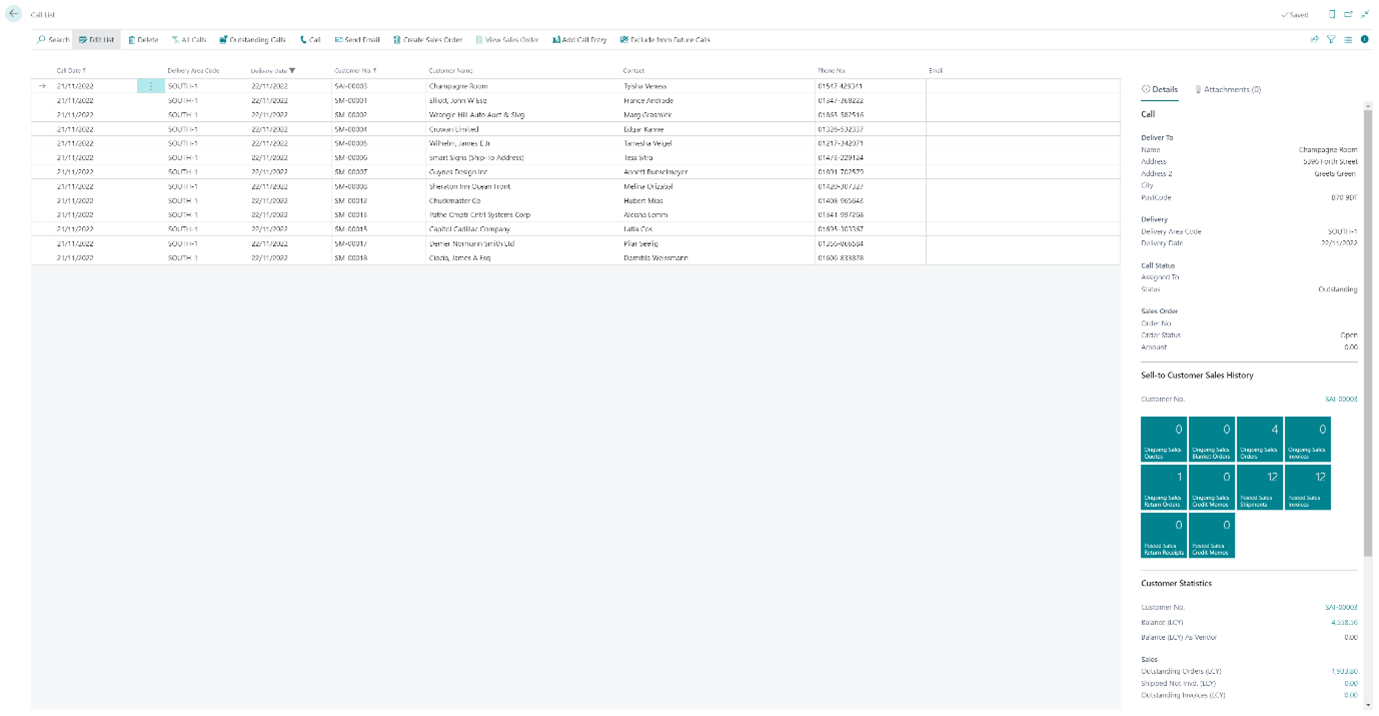
The above call list shows a list of all calls that need to be made to create or confirm orders on the route. It is possible to filter the list to show outstanding calls, as well as call or if needed, email directly from the list or create a sales order. You can even exclude the customers from future calls if they request it, add additional call entries and view sales orders for the customer all from this list.
Use fact boxes on sales documents to view and add to scheduled deliveries
It is often required to either schedule a delivery to meet customer requirements or to respond to customer queries about the status of a delivery. In order to make this easier we have included an additional fact box on sales orders and sales return orders. See the fact box example below:
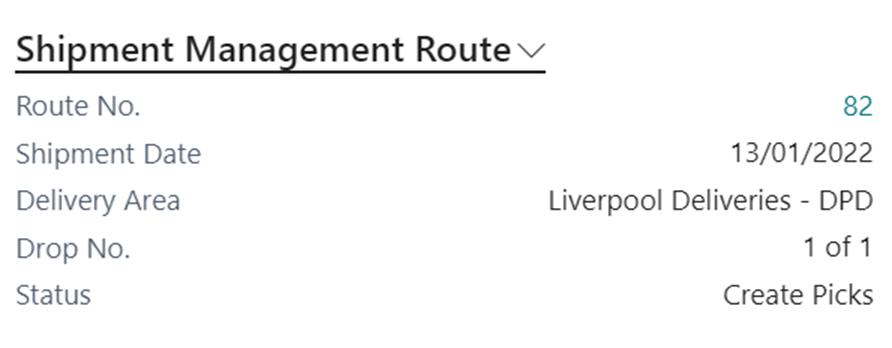
Using this fact box it is easy to see delivery dates and give estimated delivery times to customers. Even further information can be seen by selecting the dropdown menu (below).
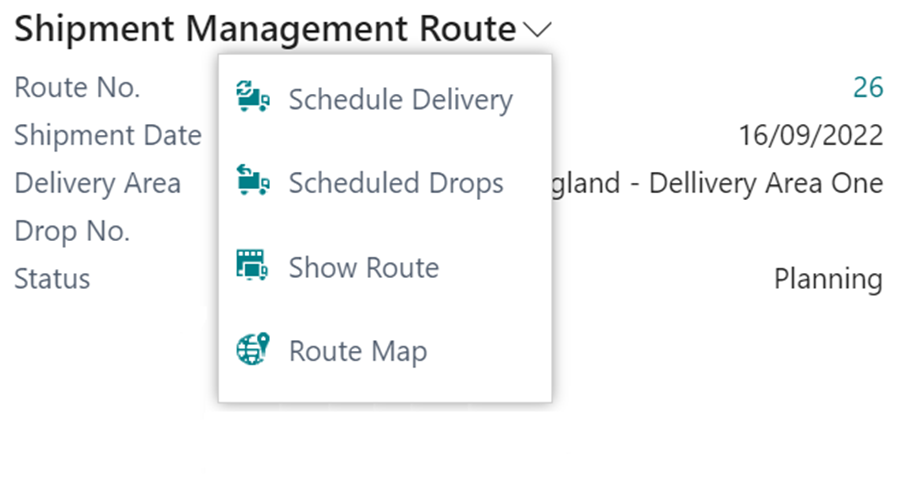
Here you can select a new delivery date if the already scheduled date is unsuitable.
Greater control of Route Statuses when new drops are added from source documents
Drop Time Slot functionality
Often customers or vendors may require pre-booked, more convenient time slots for delivery or collections. This new functionality can be enabled against the relevant entity on the following pages; customer card, ship-to address, vendor card, and order address.
Support for Delivery Instructions against a Shipment Management Route
Ability to store Proof of Delivery documents
Proof of delivery documents can be recorded in two ways. Automatically via an API when using PODFather – see above for further details) and manually against the drop on a shipment management route. This allows you to have all the information you need in one place.
Enhanced Onboarding experience for users
We have improved our onboarding experience for all users. There’s now assisted setup in Dynamics 365 Business Central to be used for guiding users through the setup process and training videos on our YouTube page.
Additional permission set
The new permission set ‘Clever Shipment Management (Order)’ provides sufficient permissions for order entry. Staff will now be able to enter Sales Orders and use the required functionality without having full rights to the whole app.
Integration with Bing Maps
This new integration allows users to see enhanced drop addresses and allow them to optimise drop order.
Business Central Compatibility Changes
- Rename product references from Clever Handheld for Warehousing to Clever WMS Devices
- Update app to Runtime 9
- Set TestPermissions = Disabled
- BC21 Compatibility Changes
- Update App Logo
Bug fixes:
Resolution of issues with:
- ‘Complete Assembly’ status to allow partial shipments when components are not fully picked
- Not being added to a Shipment Management Route correctly on a Sales Return Order when added using the ‘Get Posted Document Line to Reverse’ function
- Purchasing codes on sales lines, not updating the delivery area correctly
- Shipment Management Routes not being updated when using ‘Order Promising’
- ‘Collection Date’ not being copied onto new purchasing lines
- Error appearing when Recurring Sales Lines were inserted automatically
- Calculation of VAT Fields on Shipment Management entries page
Known issue:
- Book Time Slot functionality cannot be used with PODFather. This will be resolved once an updated version of the PODFather API has been released.
COMPILED ON
